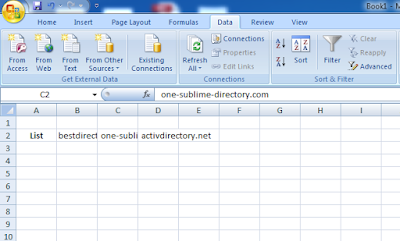IP Canonicalization
Test
If multiple domain names get registered under single IP
address, the search bots can label other sites as duplicates; this is IP
canonicalization. To solve this use redirects.
Sitemap
A sitemap is a file where you can list the web pages of your
site to tell search engines about the arrangement of your site content. Search
engine web crawlers read this file to more intelligently crawl your site.
Sitemaps can be created either manually or using third-party tools. Using a sitemap
does not guarantee that all the items in your sitemap will be crawled and
indexed, as Google processes rely on sophisticated algorithms to schedule
crawling? However, in most cases, your site will benefit from having a sitemap,
and you'll never be penalized for having one.
robot.txt
A robot.txt file is a file at the root of your site that
indicates those parts of your site you do not want to be accessed by search
engine crawlers. The file uses the Robots Exclusion Standard, which is a
protocol with a small set of commands that can be used to indicate access to
your site by section and by specific kinds of web crawlers (such as mobile
crawlers vs desktop crawlers).
Meta Description
A Meta description is nothing but a concise, human-readable
summary of each page's content. Accurate meta descriptions can help improve
your clickthrough
Backlinks
When a webpage links to any other page, it’s called a
backlink. In the past, backlinks were the major metric for the ranking of a
webpage. A page with a lot of backlinks tended to rank higher on all major
search engines, including Google. This is still true to a large extent.
Internal Links:
-
Links that are going from one page to another
within the same domain are called internal links. The process itself is referred
to as internal linking or interlinking.
Anchor Text:
-
Text that is used for hyperlinks is called
anchor text. Anchor text backlinks work great when you are trying to rank for
particular keywords.
Advantages of backlinks in SEO:
- Improves Organic Ranking
- Faster Indexing
- Referral Traffic
How to start getting backlinks:
- Write awesome articles
- Use Broken link building method
- Create cornerstone articles (Pillar articles)
- Start commenting
- Submit to web directories
IMT Website
submitter:
This is an online tool, which submits your Website to over
3000 places. For example, sites which stores site analytics, site price and so
on. Those links might not be very high quality, but it will help in quick
indexing, and improving backlink profile of your blog.
What are outbound
links?
Outbound links are links that point to some other
domain from your site. When you link out to related domains, it not only
helps the search engine to understand your niche, but also helps to
increase the trust and quality of your site which plays a vital role in
your blog’s SEO.
Website Structure:
A website's structure refers to how the website is set up,
i.e. how the individual subpages are linked to one another. It is particularly
important that crawlers can find all subpages quickly and easily when websites
have a large number of subpages.
Benefits
of Blog Commenting Links
- More traffic to your website. If this is your goal, your best bet is to comment on blogs that get a lot of traffic and are in your industry or niche.
- Reputation building. You can use blog comments to build your personal brand. Just be sure to use your real name and an image of yourself if the blog allows it for your profile. If you’re using anchor text or keywords as your name, you’re doing blog commenting completely wrong.
- Expert positioning. People will get to know who you are as you demonstrate your expertise on relevant topics. You can achieve this by lending a helping hand or just agreeing with someone.
- Building inbound links. If you take the time to comment on two blog posts per day, with a backlink back to your website (even if the links are nofollowed), the end result will be roughly 60 backlinks per month, or 720 per year.
- Leads and conversions. If you can attract more visitors to your site, you can potentially convert them from visitors into leads. And those leads could turn into customers or clients and actual revenue. Check out this post for more.
Steps to Get free edu backlinks from edu domains-
1. Go to Google.com
2. Paste this: site:.edu inurl:blog “post a comment”
-“comments closed” -“you must be logged in” “Your Keyword” .
3. Don’t forget to change Your Keyword.
4. The result will show all edu blog posts.